Apple Computers Inc. is an American electronics and software giant that has revolutionized the way we interact with technology. Founded by Steve Jobs, Steve Wozniak and Ronald Wayne in 1976, Apple grew from its roots to become one of the most profitable companies in the world. Read on to find out more about the amazing journey of Apple Computers Inc., from its humble beginnings to becoming a market leader in innovation and technology.
Overview of Apple’s Origins and Early History
Apple Computers Inc. was founded in 1976 by Steve Jobs, Steve Wozniak and Ronald Wayne. It began as an experiment in Jobs’ garage, working to create a product that later became the Apple I, the first computer to be hand-built and sold successfully to consumers. This propelled the company forward into the 1980s where it released the revolutionary Macintosh and LaserWriter products. These popular products allowed Apple Computers Inc. to reach the forefront of computing innovation, cementing its place at the top of tech hierarchy. They formed Apple Computers and set up shop in a small office in Cupertino, California. The company saw some success toward the late 1970s with several iterations of the Apple II model, but really began to take off after launching the Macintosh line of computers in 1984. This line revolutionized home computing by making technology accessible and user friendly for everyday consumers.
The Development and Launch of the Macintosh
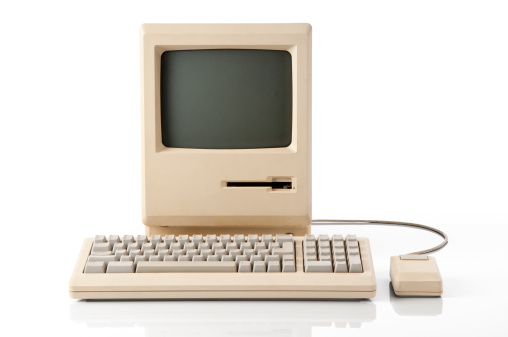
After much development, the Macintosh personal computer was released in 1984. Generating a huge amount of excitement, the Macintosh was one of the first computers that could be used by the average consumer without requiring an advanced degree in programming. The graphical user interface and mouse-driven system quickly caught on with computer users worldwide and took Apple to the forefront of technology innovation. Apple Computers Inc. flourished in the late 1980s and 90s, introducing numerous products such as the Apple IIGS, the Macintosh Portable, and several editions of the iMac. During this period, Jobs lead several design teams to create products that balanced form and function like never before seen in technology. In addition to launching more computers including the PowerBook series, it also released its first portable media player – the iPod – to global acclaim in 2001. The success of this device marked a new era of Apple Computers Inc., leading to even more innovations over the next decade.
Apple Reorganization and Exploring New Business Opportunities
Apple moved away from the development of their own operating system in 1997, instead choosing to partner with Microsoft to use Windows-derived OS. This move allowed them to develop mobile devices and tablets, such as the iPod and iPad. Additionally, they made strides in the digital music industry with popularizing iTunes, as well as offering cloud storage services through iCloud. These successive steps allowed Apple to remain competitive throughout the evolving technology landscape and kept them on top of the market for many years.
The Return of Steve Jobs and the Digital Revolution 1996-2010
Apple Computers Inc. continued to grow in the late 1990s and early 2000s, expanding its product lineup beyond computers and software to include music, phone, and video services. In 2003, Jobs announced that Apple had acquired the professional-level music editing software Logic Pro from Germany’s Emagic. This acquisition allowed for the creation of iTunes and helped spur development of the iPod, iPhone, and iPad.
Apple also released multiple editions of Mac OS X, as well as dedicated retail stores that sold every product they offered.
In 1996, Apple welcomed their former leader Steve Jobs back to the company. His ability to turn ideas into reality quickly made him popular with customers and investors alike.
Jobs led the way in launching revolutionary products such as the iPod, iPhone and iPad while also developing iTunes, Apple TV and iCloud services. His creativity and innovation transformed Apple Computers Inc. from a struggling personal computer manufacturer to a market leader in technology development. These advancements introduced us all to the digital revolution that is still ongoing today.
Modern Release, Expansion, and Innovations 2010-Present
Since 2010, Apple has continued to expand and innovate in the digital sphere. In 2010 and 2011, Apple launched their iPad tablet line, creating an entirely new market for portable and lightweight computing devices. In 2012, they released a third device designed forportable media players – the iPod Touch. Subsequent years saw the release of several more products and services such as Apple Pay in 2014 and the HomePod in 2018.
With each year passing, Apple continues to push boundaries with its creative ideas of redefining how we use technology in our lives.
In the modern era, Apple Computers Inc. has continued its innovation and growth, releasing new products every year. Their range of products now includes laptop and desktop computers, smart-phones and tablets, wearable technology and home entertainment devices, alongside their core software offerings — such as Mac OS X, iWork, iCloud and iTunes – which have all been updated over the years. Additionally, they have expanded their service portfolio to include subscription services such as Apple Music and Apple TV+.
Today, Apple continues to be a leader in technology innovation and is a highly valued publically-traded company.
Lessons From the Past: What We Can Learn From Apple’s History?
Apple’s history provides a valuable lesson for entrepreneurs and company leaders all over the world: relentless innovation and out-of-the-box thinking is essential to becoming an industry leader.
From humble beginnings in their garage, the founders of Apple Computers Inc. continually looked for ways to evolve their products and services to satisfy consumer demands. Over time, this allowed them to become a household name and transform from an unknown startup into one of the most valuable companies in the world.
Apple is a company with a long and storied history, and there is a lot we can learn from the way it has evolved and adapted over the years. Here are just a few of the key lessons we can take away from Apple’s history:
- Innovation is key: From the creation of the first personal computer with a mouse and graphical user interface, to the revolutionary iPod, iPhone, and iPad, Apple has always been at the forefront of technological innovation. The company has consistently pushed the boundaries of what is possible, and has always been willing to take risks and try new things.
- Design matters: Apple has always placed a strong emphasis on design, and this has played a major role in the success of its products. From the sleek and iconic designs of its hardware, to the intuitive and user-friendly interface of its software, Apple has always prioritized aesthetics and usability.
- Collaboration is important: Apple has always worked closely with other companies and developers to bring new ideas and technologies to the market. Whether it was working with Microsoft to bring Office to the Mac, or partnering with app developers to create the App Store, Apple has always understood the value of collaboration.
- Customer satisfaction is crucial: Apple has always focused on creating products that are not only innovative and well-designed, but also easy to use and reliable. The company has a reputation for excellent customer service, and this has played a major role in its success.
- Adaptability is vital: Apple has always been willing to adapt and change in response to market trends and customer needs. Whether it was transitioning from personal computers to mobile devices, or moving into new markets such as home automation and wearables, Apple has always been able to adapt and thrive in changing circumstances.
Overall, there is a lot we can learn from Apple’s history. From its focus on innovation and design, to its commitment to collaboration and customer satisfaction, the company has consistently set the standard for technology and business success.






